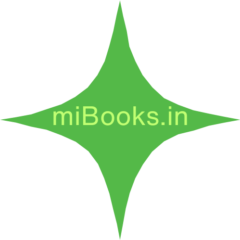PDF (Portable Document Format) is a file format developed by Adobe in the 1990s for presenting and exchanging documents across different platforms. It has become the standard for sharing documents independently of software, hardware, or operating systems. As digital document usage has increased, so has the demand for effective PDF management tools.
PDF management encompasses tasks such as creating, editing, converting, and organizing PDF files. Numerous software options are available for PDF management, each offering distinct features and capabilities. This article will examine several popular PDF management tools, including Adobe Acrobat, SmallPDF, PDFescape, PDFelement, Nitro Pro, and Sejda PDF Editor.
These tools provide various functionalities to help users efficiently handle PDF documents in both personal and professional settings.
Key Takeaways
- PDF management is essential for organizing, editing, and sharing documents in a professional setting.
- Adobe Acrobat is a powerful and widely used tool for creating, editing, and managing PDF files.
- SmallPDF offers a user-friendly platform for quickly and easily managing PDF files online.
- PDFescape provides a free and convenient way to edit and annotate PDF documents without the need for software installation.
- PDFelement offers advanced features for creating, editing, and converting PDF files, making it a versatile tool for PDF management.
Adobe Acrobat
Key Features
With Adobe Acrobat, users can easily convert documents from various file formats to PDF, merge multiple files into a single PDF document, and add comments and annotations to PDF files. Additionally, it provides advanced editing capabilities, such as the ability to add or remove text and images, and the option to redact sensitive information.
Security Features
Adobe Acrobat also includes security features that allow users to password-protect their PDF files and control who can view, print, or edit them. This ensures that sensitive information remains confidential and secure.
Cost and Accessibility
While Adobe Acrobat is a robust tool, it does come with a relatively high price tag, which may not be suitable for all users. However, for those who require advanced PDF management capabilities, the investment may be well worth it.
SmallPDF

SmallPDF is a popular online platform that offers a range of tools for managing PDF files. It provides users with the ability to convert documents to and from PDF format, merge multiple files into a single PDF document, and compress large PDF files to make them easier to share and store. SmallPDF also offers editing capabilities, such as the ability to add text, images, and shapes to PDF files, as well as the option to redact sensitive information.
Additionally, SmallPDF includes security features that allow users to password-protect their PDF files and control who can view, print, or edit them. One of the key advantages of SmallPDF is its user-friendly interface and the fact that it can be accessed from any device with an internet connection. SmallPDF is an online platform that offers a range of tools for managing PDF files.
It provides users with the ability to convert documents to and from PDF format, merge multiple files into a single PDF document, and compress large PDF files to make them easier to share and store. SmallPDF also offers editing capabilities, such as the ability to add text, images, and shapes to PDF files, as well as the option to redact sensitive information. Additionally, SmallPDF includes security features that allow users to password-protect their PDF files and control who can view, print, or edit them.
One of the key advantages of SmallPDF is its user-friendly interface and the fact that it can be accessed from any device with an internet connection.
PDFescape
| Metrics | Value |
|---|---|
| Number of Downloads | 10 million+ |
| Active Users | 1 million+ |
| Monthly Page Views | 50 million+ |
| Features | PDF editing, form filling, annotation |
PDFescape is another popular online platform for managing PDF files. It offers a range of features for creating, editing, and organizing PDF documents. With PDFescape, users can easily add text, images, and shapes to their PDF files, as well as annotate and mark up documents with comments and highlights.
It also provides the ability to fill out and sign forms directly within the PDF file. Additionally, PDFescape includes security features that allow users to password-protect their PDF files and control who can view or edit them. One of the key advantages of PDFescape is its ease of use and the fact that it does not require any software installation.
PDFescape is an online platform that offers a range of features for creating, editing, and organizing PDF documents. With PDFescape, users can easily add text, images, and shapes to their PDF files, as well as annotate and mark up documents with comments and highlights. It also provides the ability to fill out and sign forms directly within the PDF file.
Additionally, PDFescape includes security features that allow users to password-protect their PDF files and control who can view or edit them. One of the key advantages of PDFescape is its ease of use and the fact that it does not require any software installation.
PDFelement
PDFelement is a comprehensive PDF management tool that offers a wide range of features for creating, editing, and organizing PDF files. With PDFelement, users can easily convert documents from various file formats to PDF, merge multiple files into a single document, and add comments and annotations to their PDF files. It also provides advanced editing capabilities, such as the ability to add or remove text and images, and the option to redact sensitive information.
Additionally, PDFelement includes security features that allow users to password-protect their PDF files and control who can view or edit them. One of the key advantages of PDFelement is its intuitive user interface and the fact that it offers a free trial for users to test out its features before making a purchase. PDFelement is a comprehensive PDF management tool that offers a wide range of features for creating, editing, and organizing PDF files.
With PDFelement, users can easily convert documents from various file formats to PDF, merge multiple files into a single document, and add comments and annotations to their PDF files. It also provides advanced editing capabilities, such as the ability to add or remove text and images, and the option to redact sensitive information. Additionally, PDFelement includes security features that allow users to password-protect their PDF files and control who can view or edit them.
One of the key advantages of PDFelement is its intuitive user interface and the fact that it offers a free trial for users to test out its features before making a purchase.
Nitro Pro

Conversion and Editing Capabilities
With Nitro Pro, users can easily convert documents from various file formats to PDF, merge multiple files into a single document, and add comments and annotations to their PDF files. It also provides advanced editing capabilities, such as the ability to add or remove text and images, and the option to redact sensitive information.
Security Features
Additionally, Nitro Pro includes security features that allow users to password-protect their PDF files and control who can view or edit them.
Cloud Integration
One of the key advantages of Nitro Pro is its integration with cloud storage services such as Google Drive and Dropbox, making it easy to access and manage PDF files from anywhere.
Sejda PDF Editor
Sejda PDF Editor is an online platform that offers a range of tools for managing PDF files. It provides users with the ability to convert documents to and from PDF format, merge multiple files into a single document, and compress large PDF files to make them easier to share and store. Sejda also offers editing capabilities such as adding text, images, shapes or annotations directly within the document.
Additionally Sejda includes security features that allow users to password-protect their documents. Sejda PDF Editor is an online platform that offers a range of tools for managing PDF files. It provides users with the ability to convert documents to and from PDF format, merge multiple files into a single document, compress large pdfs or split them into smaller ones making them easier to share or store.
Sejda also offers editing capabilities such as adding text or images directly within the document as well as annotating it with shapes or comments. Additionally Sejda includes security features that allow users to password-protect their documents. In conclusion there are many options available for managing your pdfs depending on your needs you may choose one over another but all these tools offer great features for managing your pdfs effectively
FAQs
What are online PDF tools?
Online PDF tools are web-based applications that allow users to create, edit, convert, and manipulate PDF files without the need for any software installation. These tools can be accessed through a web browser and offer a range of features for managing PDF documents.
What features do online PDF tools typically offer?
Online PDF tools typically offer features such as PDF creation from various file formats, PDF editing, merging and splitting PDFs, converting PDFs to other file formats, adding annotations and comments, and compressing PDF files. Some tools also provide security features such as password protection and digital signatures.
Are online PDF tools secure to use?
Most reputable online PDF tools use secure connections and encryption to protect user data and documents. However, it is important to use caution when uploading sensitive or confidential information to any online platform. Users should also ensure that the online PDF tool they choose has a privacy policy and terms of service that align with their security requirements.
Are online PDF tools free to use?
Many online PDF tools offer a basic version with limited features for free, while more advanced features may be available through a paid subscription or one-time purchase. Some tools may also offer a free trial period for users to test out the full range of features before committing to a paid plan.
Can online PDF tools be used on mobile devices?
Yes, many online PDF tools are designed to be mobile-friendly and can be accessed and used on smartphones and tablets through a web browser. Some tools also offer dedicated mobile apps for iOS and Android devices, providing a seamless experience for users on the go.